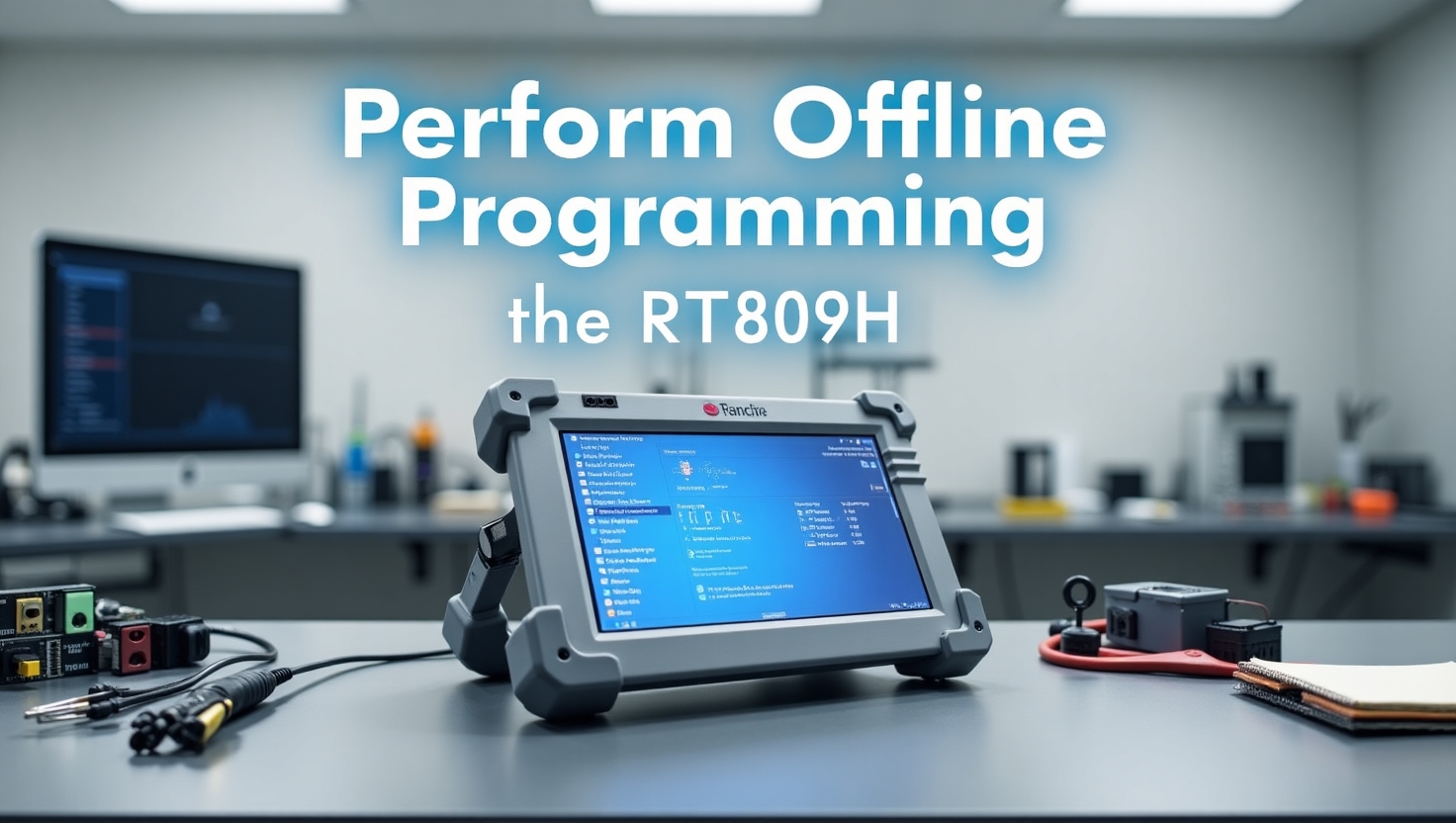Have you ever faced a situation where you needed to program a memory chip, but the circuit board was damaged or the chip was removable? If so, offline programming with the RT809H universal programmer might be your solution. This powerful tool allows you to read and write data to various memory chips—like EEPROMs, flash memory, and microcontrollers—outside of their original systems. we will guide what offline programming with the RT809H is, when to use it, how to do it step-by-step, and some essential tips to ensure success.
What is Offline Programming with the RT809H?
Offline programming refers to the process of programming memory chips using the RT809H programmer’s built-in socket, separate from the target device or system. Unlike in-system programming (ISP), where the chip is programmed while still attached to the circuit board, offline programming involves removing the chip and working with it independently. The RT809H is a versatile tool that supports a wide range of chip types, making it a go-to choice for hobbyists, technicians, and developers.
Why does this matter? Offline programming offers flexibility and safety. It’s especially useful when the chip can be easily removed or when the board itself isn’t functional. By isolating the chip, you reduce the risk of damaging the board or other components during the programming process.
When to Use Offline Programming
Offline programming isn’t always the best option, but it shines in specific scenarios. Here’s when you should consider using the RT809H for offline programming:
1. Removable Chips
If your memory chip is socketed or can be desoldered without much effort, offline programming is a great choice. Removing the chip eliminates the risk of accidentally affecting the rest of the board while programming.
2. Damaged Boards
When the circuit board is broken or can’t power on, offline programming lets you work directly with the chip. This is a lifesaver for recovering data or updating firmware on a chip from a non-functional device.
3. Batch Programming
Need to program multiple identical chips? Offline programming with the RT809H is efficient for this task. You can quickly program one chip after another without needing to connect each one to a working system.
4. Firmware Development
During firmware testing or development, offline programming allows you to make quick changes to the chip’s data without relying on a fully assembled system. This speeds up the process and simplifies experimentation.
While in-system programming has its advantages—especially for chips that are soldered in place—offline programming is the safer and more practical choice when removal is an option.
How to Perform Offline Programming with the RT809H

Ready to start programming? Follow this step-by-step guide to use the RT809H for offline programming. These instructions are simple and actionable, ensuring you can get started with confidence.
Step 1: Download and Install the Software
First, you’ll need the RT809H software. Visit the official RT809H website to download the latest version. Installing the most recent software ensures compatibility with new chip models and features. Follow the installation prompts, and you’ll be ready to go in minutes.
Step 2: Select the Chip Type
Launch the RT809H software on your computer. Use the search function to find the exact model of the chip you’re working with. The RT809H supports a wide variety of chips, including EEPROMs, NAND flash, and microcontrollers. Double-check that you’ve selected the correct chip to avoid errors later.
Step 3: Prepare the Chip and Socket
The RT809H programmer comes with different sockets for various chip packages, such as DIP, PLCC, or TSOP. Identify the right socket for your chip’s package type. If your chip has 32 pins or more, you may need the PEB-1 expansion board for proper connection. Carefully insert the chip into the socket, ensuring it’s aligned correctly—misplacement can damage the chip or lead to programming failures.
Step 4: Read or Write Data
Now it’s time to program the chip:
- To Read Data: Select the “Read” option in the software. This copies the chip’s current data to your computer for backup or analysis.
- To Write Data: Load the firmware or data file you want to program onto the chip, then select “Write.” Follow the software’s prompts to complete the process.
The software interface is user-friendly, guiding you through each step.
Step 5: Verify the Programming
After writing data, don’t skip this step! Use the software to read back the chip’s data and compare it to the original file. Verification ensures the programming was successful and the chip is ready to use.
Tips and Precautions for Successful Offline Programming
To make your offline programming experience smooth and effective, keep these practical tips and precautions in mind:
- Handle Chips with Care: Memory chips are sensitive to electrostatic discharge (ESD). Use an anti-static wrist strap or touch a grounded metal object before handling them to avoid damage.
- Check Chip Orientation: Before programming, double-check that the chip is inserted correctly in the socket. Look for the notch or dot indicating pin 1 and align it with the socket’s markings.
- Keep Software Updated: Regularly check the official RT809H website for software updates. New versions often add support for more chips and fix bugs.
- Refer to the Manual: If you’re unsure about a step or chip compatibility, consult the official RT809H manual. It’s packed with detailed instructions and troubleshooting advice.
By following these tips, you’ll minimize errors and maximize your success rate.
Common Questions About Offline Programming
Let’s address some frequently asked questions to clarify any doubts you might have:
What’s the Difference Between Offline and Online Programming?
Offline programming uses the RT809H’s socket to program a chip outside the target system. Online programming, or ISP, programs the chip while it’s still on the board. Offline is better for removable chips, while ISP suits fixed ones.
Can I Use Offline Programming for All Chips?
Not always. The RT809H supports offline programming for many chip types, but some may require specific adapters or only work with ISP. Check the software’s chip list or manual for compatibility.
How Do I Know If My Chip Is Supported?
Open the RT809H software and browse the chip database, or refer to the manual’s appendix. If your chip isn’t listed, it may not be supported without an update or adapter.
What If the Programmer Doesn’t Recognize the Chip?
Ensure the chip is inserted correctly and the right model is selected in the software. If it still fails, update the software or check the manual for troubleshooting steps.
Conclusion
Offline programming with the RT809H is a valuable skill for anyone working with memory chips. Whether you’re recovering data from a damaged board, programming multiple chips, or testing firmware, this method offers flexibility and reliability. By following the steps outlined—downloading the software, selecting the chip, preparing the socket, programming, and verifying—you can tackle your projects with ease. Add in the tips and precautions, and you’re set for success.
For more help, explore the official RT809H website or join community forums to connect with other users. With this guide, you’re ready to make the most of offline programming and take your chip programming skills to the next level!